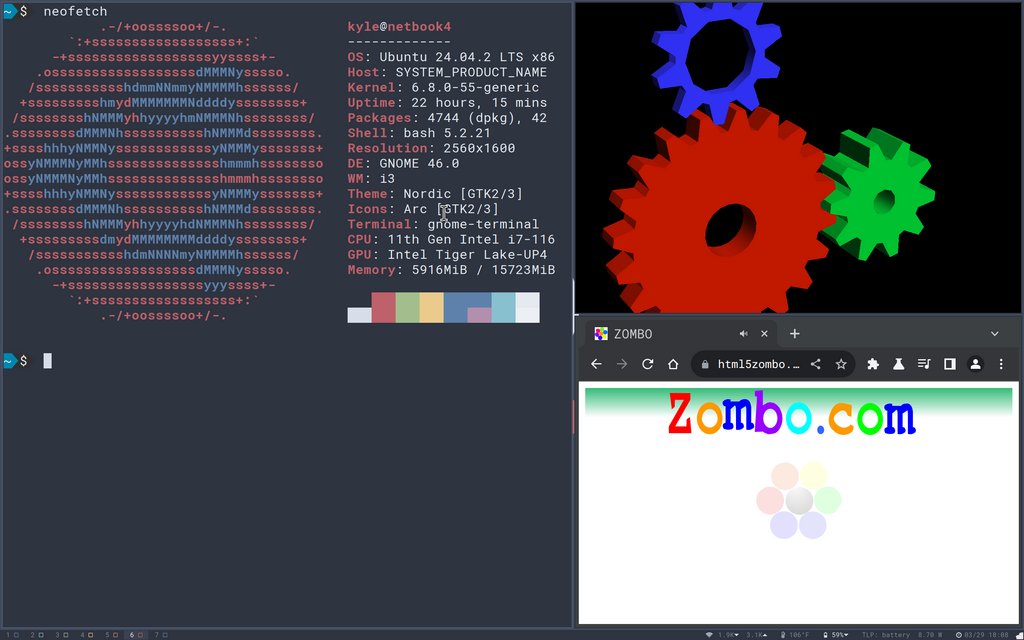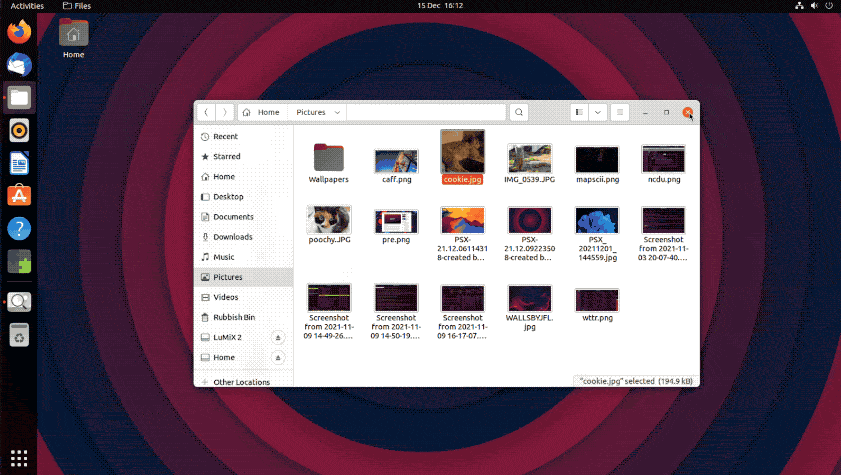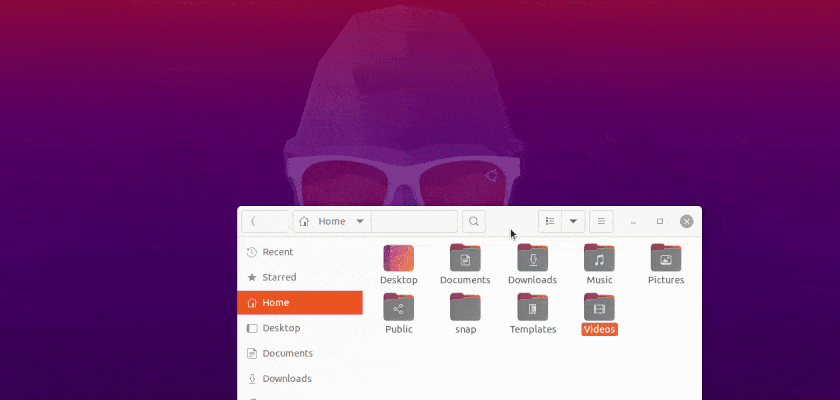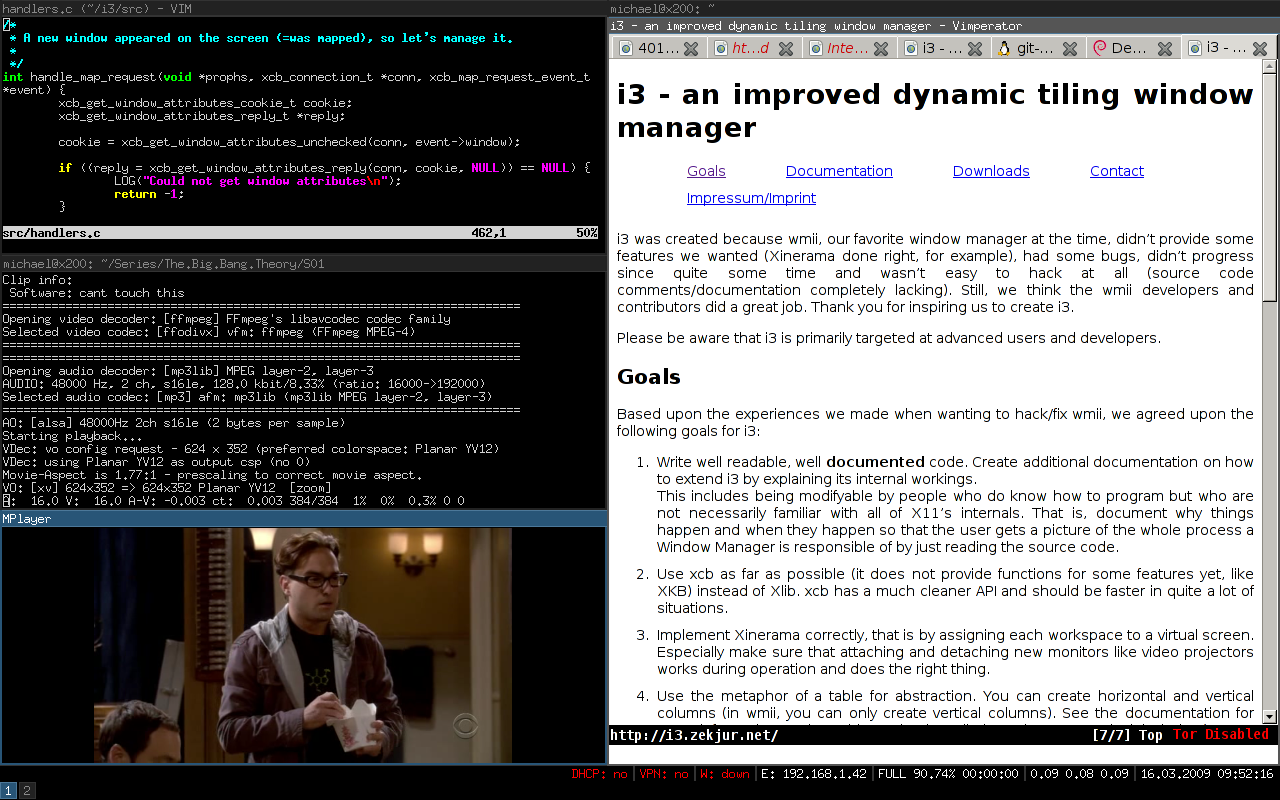Inspired by comments of a “forever desktop” here, analogous to a “forever home”, I wanted to share some thoughts on my “forever desktop”.
The exact software that powers my desktop will inevitably change, but my principles won’t.
(But if you are asking, it is Regolith, which is an opinionated i3 setup combined with gnome desktop services.)
The Evolution of Desktop Environments
I’m old enough to have experienced the transition from MS-DOS onward, and there is a reason GUI interfaces won: ease of use.
That is great! Great for whom? Great for the industry as a whole.
But for me specifically, since I’m spending a lot of time in front of this screen, I can invest the time to become a power user and not need a desktop built for beginners.
But what does that look like?
The Industry Is Anti-User Now!
It’s called enshittification for a reason.
Commercial Desktop Software (macOS, Windows) is not getting better for the user.
They are not getting faster. Video mirror of the Windows 2000 demo:
And video mirror of the Windows 11 demo:
What are you going to do? Not upgrade to Windows 11?
Open source software is the only safe-haven from this phenomenon. Open source software is the only type of software that will (can be) forever pro-user.
Principle: Always prefer Open Source software to avoid enshittification.
Saying “No” To Change
It might seem paradoxical that I personally love learning new things, building and using new software, and exploring new types of computer hardware. Yet, I’ve used the same Desktop for the last 5 years and plan to continue using this same Desktop forever?
Am I just not excited about the latest Windows 11 AI Features or macOS’s Apple Intelligence?
Am I just unwilling to learn new ways of using a computer?
No. The key nuance here is that I’m choosing what to learn and change, not another company based on their product line.
My “Forever Desktop” Functional Requirements
After using a computer for decades, these are the features I’ll be using for the foreseeable future:
A Keyboard-Centric Workflow
I’m done using the mouse to move windows around. It used to be fun!:
But I’ve moved enough windows in my life.
My “Forever Desktop” will always use the keyboard for window manipulation, no mouse required.
Principle: It is worth the time to invest in learning how to use the keyboard to do something more efficiently, especially if that something is done many times a day for your entire life.
Workspace-Centric
I’m never going back to not having workspaces to logically collect my windows.
There will be no stacking or window clutter for me, which means a tiling window manager.
Principle(?): Multitasking is accomplished by switching workspaces, not apps.
No Bloat
If there is an application (not an indicator or system process) running, then there is a window open for it.
macOS and Windows made the mistake of normalizing long-running processes in your desktop and disguising them as indicators:
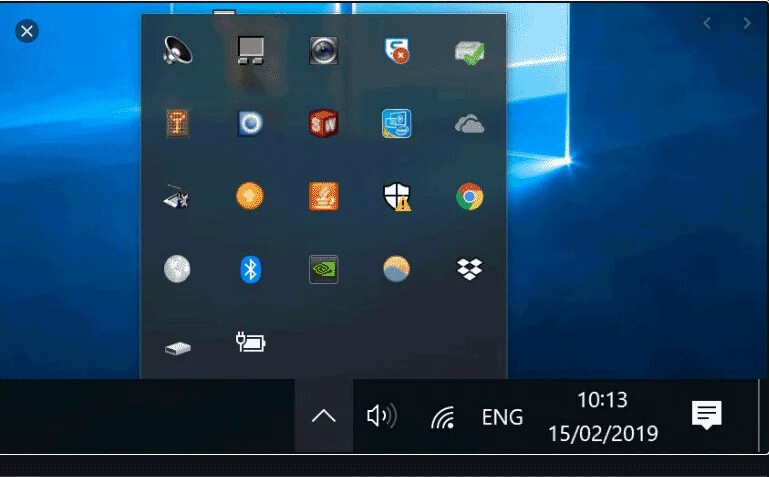 (The Windows 11 tray in all its glory)
(The Windows 11 tray in all its glory)
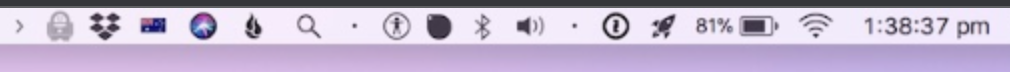 (The macOS tray, just as guilty)
(The macOS tray, just as guilty)
I don’t consider this acceptable on my “Forever Desktop”.
Also no telemetry please. I don’t even know who my Linux desktop would phone home to, Linus.
Principle: There will be nothing running that I don’t understand or want running.
Timeless Aesthetic
It is weird how tiling Linux desktops look simultaneously like in the distant past but also in the future:
Is it even possible to build a desktop that won’t look dated, eventually?
 (Which would you choose? Trick question, you can’t choose.)
(Which would you choose? Trick question, you can’t choose.)
I’m not interested at all in changing how my desktop looks to match design trends.
Principle: I control the aesthetic, not someone in Cupertino or Redmond.
Conclusion
Things like your (or my) window manager preferences, icon look and feel, wallpaper, or even bloat are not actually that important.
What is important are the choices we make when we compute.
Does your Desktop do things you don’t want it to do?
Does it even give you a choice to not do that thing?
Over the last few decades computing has shifted from:
This is my computer, and I am the user and will run the programs of my choosing
to:
This is an appliance and I can only use it in the way the manufacturer allows
It doesn’t have to be that way, and a combination of a principled approach towards computing and open source software allows us to take back control and have “Forever Desktops” that can work exactly how we want them for as long as we want them.
Comment via email